Price Formula: Roof Cleaning
How To Create a Price Formula For Roof Cleaning
When it comes to running a home service business, accurate and efficient pricing is crucial. With Autobidder, you can create customized pricing formulas to ensure your estimates are accurate, competitive, and easy for your customers to understand. In this post, we’ll walk you through how to create a roof cleaning pricing formula step-by-step. We’ll also highlight the benefits of using Autobidder to streamline your pricing process.
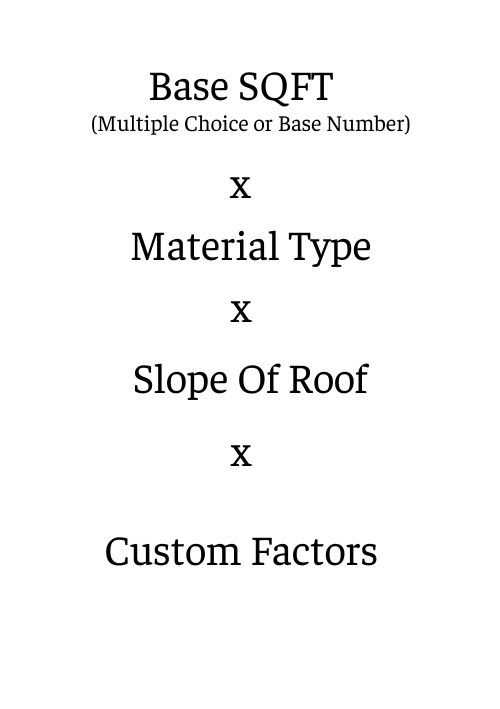
Step 1: Creating a New Service in AutoBidder
First, log into your AutoBidder dashboard and follow these steps:
- Go to the Pricing Tab and click Add Service.
- Name your service "Roof Cleaning" and choose an icon.
- Start building your pricing formula from scratch or import an existing roof cleaning template.
Step 2: Collecting Basic Information
The first step in the formula is collecting the square footage of the roof. This will be the foundation of your pricing calculation.
- Add a question: "What is the square footage of the roof?"
- Make this a required question.
Step 3: Adjusting for Roof Material
Next, you’ll add roof material as a variable since different materials require different cleaning methods. Common options include shingles, metal, and tile.
- Create a dropdown question: "What type of roof do you have?"
- Assign pricing per square foot for each material:
- Shingle: $0.42 per square foot
- Metal: $0.46 per square foot
- Tile: $0.465 per square foot
Step 4: Accounting for Roof Slope
The slope of the roof affects the difficulty of the job, so it’s important to adjust your pricing accordingly.
- Add another question: "What is the slope of your roof?"
- Use images to illustrate the options for your customers:
- Flat/Walkable – No price adjustment (Multiplier: 1)
- Medium Slope – Adds 20% to the base price (Multiplier: 1.2)
- Very Steep – Adds 42% to the base price (Multiplier: 1.42)
Step 5: Adding Optional Questions
You can further customize your pricing by adding additional factors, such as whether the house has gutters.
- Add a yes/no question: "Does your house have gutters?"
- Adjust the pricing: If the house doesn’t have gutters, add 10% to the total price.
Testing Your Formula
Once you’ve built your formula, it’s time to test it. Here’s an example scenario:
- Square footage: 1,000 sq. ft.
- Roof Type: Shingle
- Slope: Medium (Multiplier: 1.2)
- No Gutters: +10%
Price Calculation:
- Base price for shingles: 1,000 sq. ft. × $0.42 = $420
- Medium slope adjustment: $420 × 1.2 = $504
- No gutters: $504 × 1.1 = $554.40
- Autobidder handles all these calculations automatically, saving you time and ensuring that your quotes are consistent and accurate.
Why Choose AutoBidder?
AutoBidder is more than just a pricing tool—it’s a game-changer for your business. Here’s why:
- Customizable Formulas: Tailor your pricing to fit your business needs.
- Instant Quotes: Provide your customers with instant, accurate estimates.
- Professional Appearance: Impress your customers with a sleek, user-friendly quoting process.
- Scalable Solution: Whether you’re a one-person operation or a growing business, AutoBidder grows with you.
Need Help? We’re Here for You!
If you have any questions or need assistance setting up your pricing formulas, our team is here to help. You can:
- Message us on Facebook
- Send us an email
- Visit our website to schedule a video call
We’re dedicated to your success and can’t wait to see how Autobidder helps take your business to the next level!

